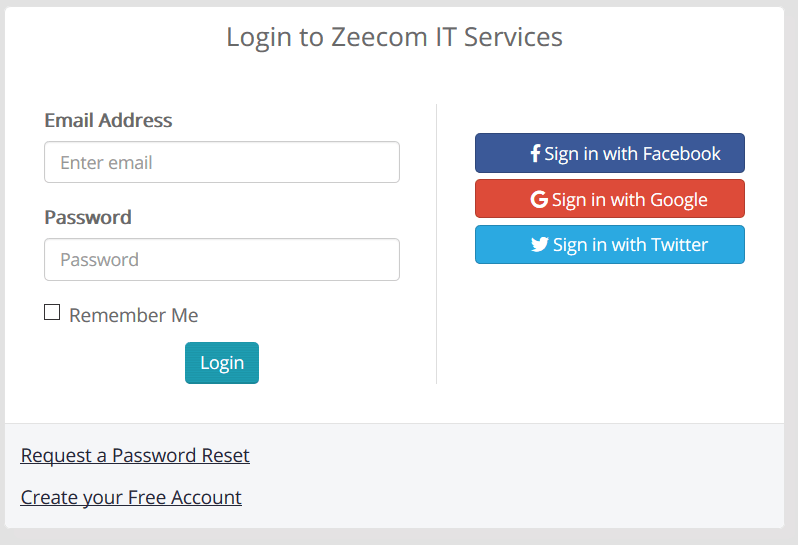Logging into your cPanel couldn't be easier. In this guide we will show you how to access your cPanel through your Client Area, and your cPanel URL.
Via Client Area
1. log into your client area via any of these URL's
hosting.zeecom.co.ls
2. Click the Client Area icon at the top right corner of your screen.
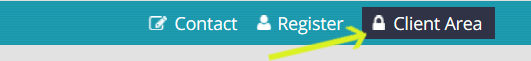
3. Login using the method you used to register. If you are not registered, you will not be able to login to client area. If you have trouble logging in please reset your password, it will send it to your mail.